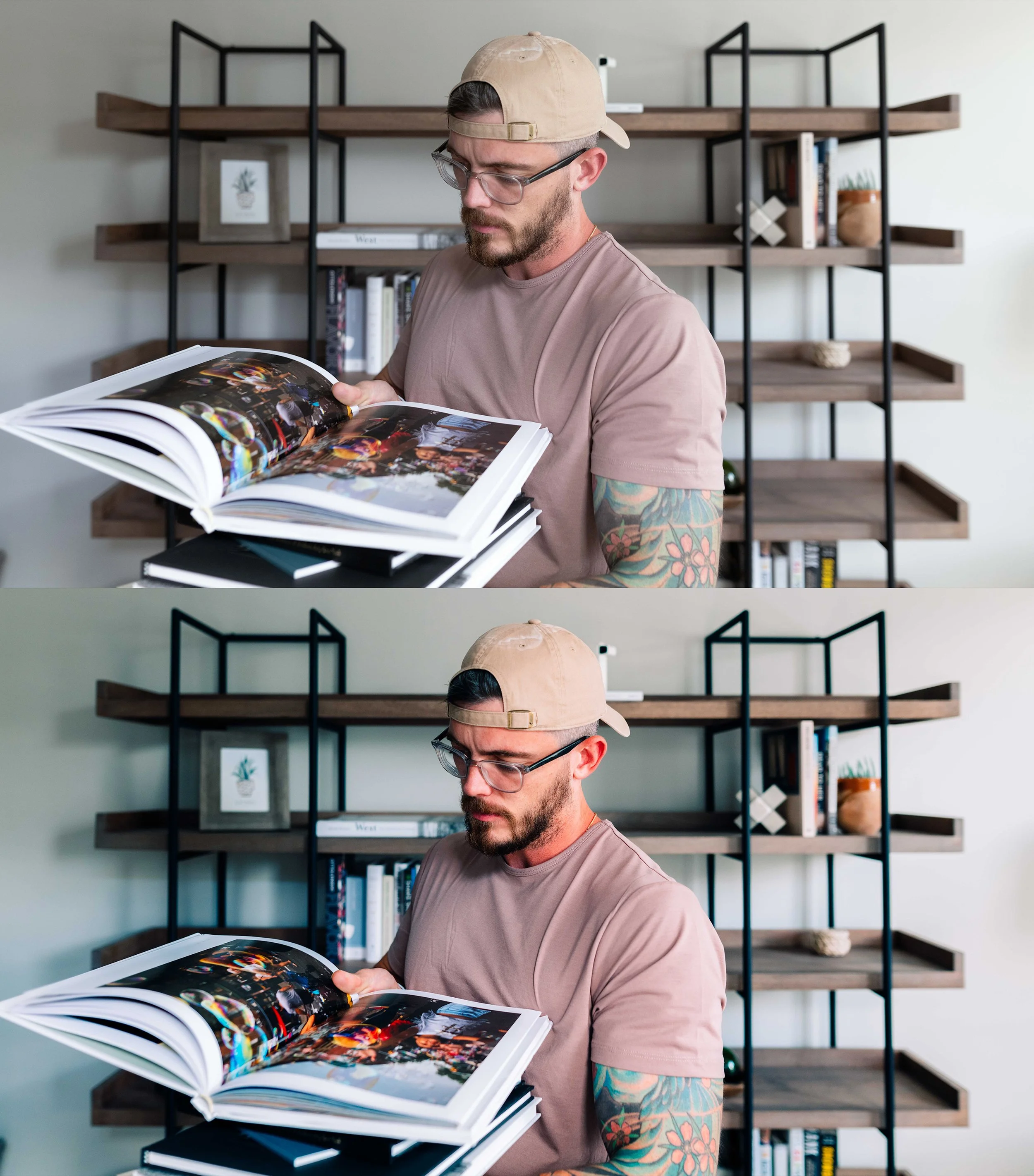Free Blue Preset + Editing Tutorial
This is a FREE Adobe Lightroom preset I enjoy using for things like Instagram stories and YouTube thumbnails.
Make sure to watch the 10 minute workflow tutorial to ensure you get the most from this Lightroom preset (link contained in downloaded folder). This preset also works great in conjunction with my Preset Module if you’re looking for more color, color grade, and basic adjustment options.
To initiate download just add this product to your cart and proceed with checkout free of charge.
MOBILE FACTS- How do I get these to work on LR CC Mobile? You’ll need to install the presets on your DESKTOP version of Lightroom CC FIRST, then they will auto-sync into your Lightroom CC Mobile App.
This is a FREE Adobe Lightroom preset I enjoy using for things like Instagram stories and YouTube thumbnails.
Make sure to watch the 10 minute workflow tutorial to ensure you get the most from this Lightroom preset (link contained in downloaded folder). This preset also works great in conjunction with my Preset Module if you’re looking for more color, color grade, and basic adjustment options.
To initiate download just add this product to your cart and proceed with checkout free of charge.
MOBILE FACTS- How do I get these to work on LR CC Mobile? You’ll need to install the presets on your DESKTOP version of Lightroom CC FIRST, then they will auto-sync into your Lightroom CC Mobile App.
This is a FREE Adobe Lightroom preset I enjoy using for things like Instagram stories and YouTube thumbnails.
Make sure to watch the 10 minute workflow tutorial to ensure you get the most from this Lightroom preset (link contained in downloaded folder). This preset also works great in conjunction with my Preset Module if you’re looking for more color, color grade, and basic adjustment options.
To initiate download just add this product to your cart and proceed with checkout free of charge.
MOBILE FACTS- How do I get these to work on LR CC Mobile? You’ll need to install the presets on your DESKTOP version of Lightroom CC FIRST, then they will auto-sync into your Lightroom CC Mobile App.